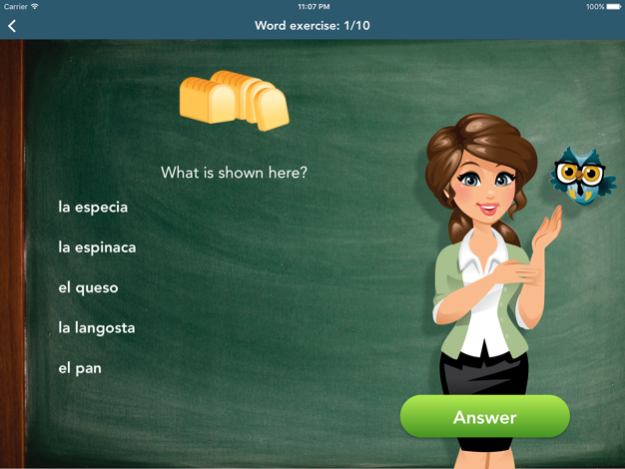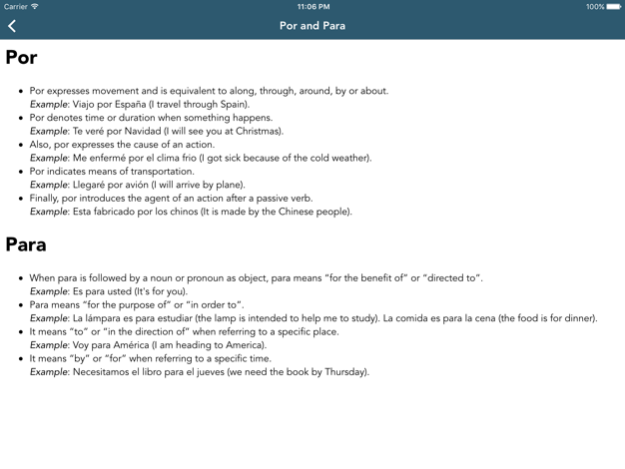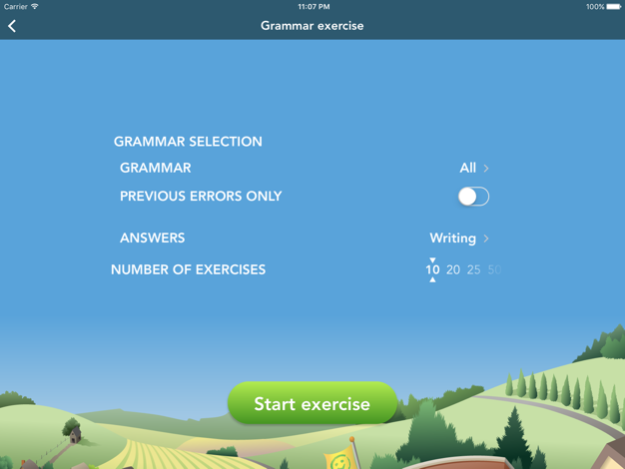Spanish Class 7.59
Continue to app
Paid Version
Publisher Description
Gain a mastery of Spanish!
Spanish Class offers a complete offline Spanish course, together with interactive verb, vocabulary, grammar and listening exercises. All words and phrases are available to listen to as well.
Great support when you learn Spanish. Easy to practice your verb conjugations, vocabulary, grammar and phrases with.
This full course contains 10 Spanish language lessons covering the following content:
* All verb tenses, with conjugations of more than 100 verbs, and irregular forms indicated
* An extended vocabulary with 4000+ words, sorted into categories such as business, transport and vacation
* 40 grammar topics, covering all Spanish grammar
* 200 useful phrases
And the following features:
* Highly customizable exercises on all of the above, with a fun awards system that is integrated with Game Center which makes practicing fun, with separate awards for the vocab, verbs, grammar and listening exercises.
* Keeping track of your progress by saving statistics and summaries of all completed exercises, while keeping track of errors made.
The first strength of this app is the extended content. No other Spanish app offers this much for the same price. The other strength lies in its fun, addictive and useful exercises.
If you are serious about learning Spanish, this app is for you.
Feb 25, 2018
Version 7.59
This app has been updated by Apple to display the Apple Watch app icon.
Small improvements, such as improving the login flow on smaller devices.
About Spanish Class
Spanish Class is a paid app for iOS published in the Kids list of apps, part of Education.
The company that develops Spanish Class is Linguineo BVBA. The latest version released by its developer is 7.59.
To install Spanish Class on your iOS device, just click the green Continue To App button above to start the installation process. The app is listed on our website since 2018-02-25 and was downloaded 12 times. We have already checked if the download link is safe, however for your own protection we recommend that you scan the downloaded app with your antivirus. Your antivirus may detect the Spanish Class as malware if the download link is broken.
How to install Spanish Class on your iOS device:
- Click on the Continue To App button on our website. This will redirect you to the App Store.
- Once the Spanish Class is shown in the iTunes listing of your iOS device, you can start its download and installation. Tap on the GET button to the right of the app to start downloading it.
- If you are not logged-in the iOS appstore app, you'll be prompted for your your Apple ID and/or password.
- After Spanish Class is downloaded, you'll see an INSTALL button to the right. Tap on it to start the actual installation of the iOS app.
- Once installation is finished you can tap on the OPEN button to start it. Its icon will also be added to your device home screen.